ROUND() is a well-known function in SQL Server. Most of us know only that two parameters can be used like ROUND(99,95, 2). This will do standard mathematical up/down rounding of numbers in the first parameter for the number of decimal places from the second parameter.
But there is also an option to use a third parameter called function specified in BOL as:
- Function is the type of operation to perform.
- Function must be tinyint, smallint, or int.
- When function is omitted or has a value of 0 (default), numeric_expression is rounded.
- When a value other than 0 is specified, numeric_expression is truncated.
Let’s observe this simple example:
SELECT 'ROUND down', ROUND(5.1, 0) UNION ALL SELECT 'ROUND up', ROUND(5.9, 0) UNION ALL SELECT 'TRIM only', ROUND(5.1, 0, 1) UNION ALL SELECT 'TRIM only', ROUND(5.9, 0, 1) GO
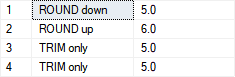
Using the third parameter with a different value than 0 we have simply trimmed decimal places which can be really handy in case of some specific need for reporting when there is a requirement to report numbers without decimal place but also have a proper value at the total row.
Let me mention one important thing we should remember using the ROUND() function.
Consider the following example:
SELECT ROUND(9.9, 0) GO
![]()
Are you surprised about this error?
The explanation is easy: value 9.9 is handled in this case as to be DECIMAL(2,1). Rounding it to 0 decimal places means that the new value will be 10 and this doesn’t fit into the original DECIMAL(2,1) data type.
This can be easily fixed like this:
SELECT ROUND(CAST(9.9 AS DECIMAL(3,1)), 0) GO
I saw a lot of production disasters caused by this simple piece of code during my career.
