This article is just for fun. From time to time T-SQL dialect may look like little bit scary. In the example below, we will create such a monster using square brackets. We will create a sample table and remove one square bracket in the column name. Let’s see what will happen.
First, create the tmp sample table standard way:
DROP TABLE IF EXISTS tmp CREATE TABLE [tmp] ( [Id] INT NOT NULL PRIMARY KEY, [Col1] VARCHAR(10) NOT NULL, [Col2] VARCHAR(20) NOT NULL, [Col3] VARCHAR(30) NOT NULL ) SELECT * FROM tmp SELECT c.[name], tp.[name], c.[max_length] FROM sys.[tables] t INNER JOIN sys.columns c ON [c].[object_id] = [t].[object_id] INNER JOIN sys.types tp ON [tp].[system_type_id] = [c].[system_type_id] AND [tp].[user_type_id] = [c].[user_type_id] WHERE t.[name] = 'tmp' GO
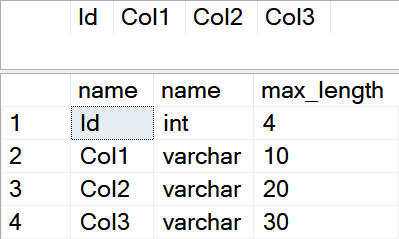
We will remove one of the square brackets now: the one right to [Col1]. What do you expect to happen? Will the statement crash?
DROP TABLE IF EXISTS tmp CREATE TABLE [tmp] ( [Id] INT NOT NULL PRIMARY KEY, [Col1 VARCHAR(10) NOT NULL, [Col2] VARCHAR(20) NOT NULL, [Col3] VARCHAR(30) NOT NULL ) SELECT * FROM tmp SELECT c.[name], tp.[name], c.[max_length] FROM sys.[tables] t INNER JOIN sys.columns c ON [c].[object_id] = [t].[object_id] INNER JOIN sys.types tp ON [tp].[system_type_id] = [c].[system_type_id] AND [tp].[user_type_id] = [c].[user_type_id] WHERE t.[name] = 'tmp' GO
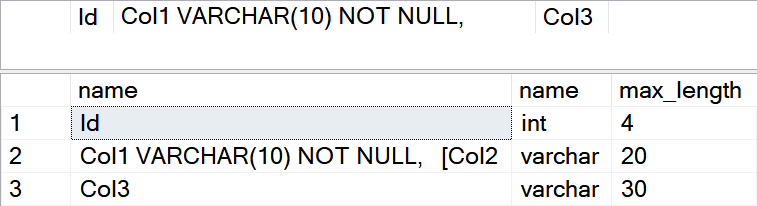
Are you surprised by the result? It’s easy to explain. Everything between green marked square brackets is the new column name:
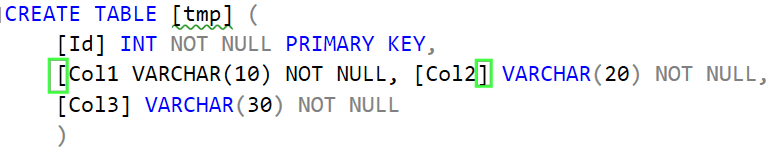
Square brackets don’t need to be paired in T-SQL like {} brackets in other programming languages. To be honest, I will prefer T-SQL to be more rigid there but this will require major changes to the syntax to allow escaping square brackets with other characters, etc., and makes things more complicated.
